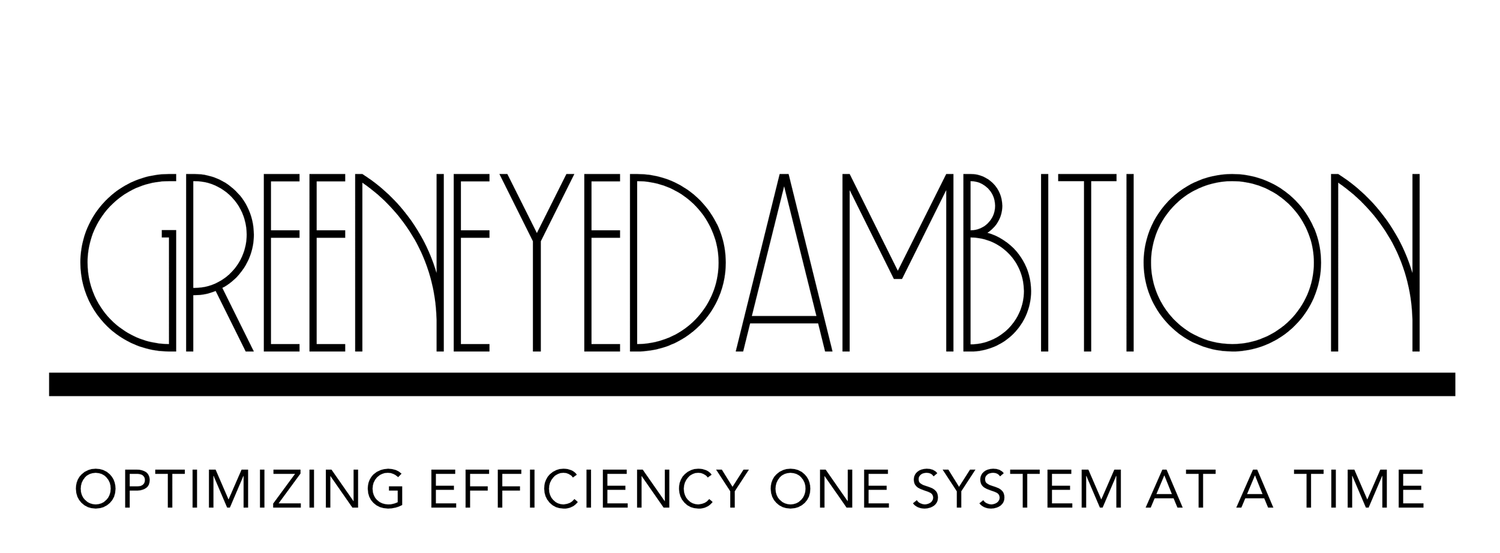HoneyBook for Caterers: A Comprehensive Guide to How HoneyBook Can Revolutionize Your Catering Business
Efficiency is vital in catering. Client satisfaction is crucial; finding the right tool to streamline workflow can be challenging. Managing clients and projects, sending invoices, and managing payments can be overwhelming as a caterer. HoneyBook is a one-stop solution designed to optimize and simplify your business process.
HoneyBook workflow automation helps you manage your client flow from proposal and scheduling to contracts and invoicing. Discover a complete HoneyBook walkthrough that covers four essential features caterers can leverage. Read this blog to learn more about how to use HoneyBook and how it can impact your business.
Understanding the HoneyBook Workflow
Honeybook for beginners can help streamline business operations. Whether you're in the catering business or any other business that requires established processes, Honeybook provides workflows to improve efficiency.
Workflows bring discipline, control, and organization to business processes, highlighting a chronology of patterns that bring a task or project from start to finish. HoneyBook workflow is designed to simplify project management. It allows you to create and track your tasks, appointments, and deadlines and send documents for approval all in one place.
1. HoneyBook's Smart Files Brochures – A Caterers Secret Weapon
One of the prominent HoneyBook features is the smart file brochures. It is a great tool providing caterers with a high-powered way to share information with clients. Smart files simplify client experience management, covering everything from onboarding to invoicing and feedback. Smart files brochures are perfect for clients looking for detailed information about your services, menu options, and pricing.
How to use HoneyBook smart files brochures?
Create an ideal brochure for your catering business highlighting your services and packages.
Use interactive elements like images, videos, and links to engage clients
Share HoneyBook smart file brochures with potential clients for a comprehensive view of your catering service.
2. Build Lasting Connections with Lead Forms
If you're a beginner wondering how to use HoneyBook, lead forms are a great feature to start with. These customizable forms can help you capture essential details from potential clients and categorize leads based on their event type, budget, or preferences. This can boost your targeted marketing efforts and enable personalized communications.
How to use HoneyBook lead forms?
Create custom lead forms for capturing client information.
Share forms directly with potential clients or embed them on your website.
Collect data to use for follow-ups, marketing campaigns, and building long-term relationships.
3. Scheduler – No More Back and Forth
HoneyBook's Scheduler feature can help catering businesses save time and reduce hassle by streamlining the appointment booking process. With the Scheduler, you can create different session types, share your availability with clients, and sync with your external calendar.
How to use Scheduler?
Set your availability in HoneyBook scheduler
Share a direct link or a smart file with a scheduler block
Let clients choose a convenient time for meetings, consultations, or tastings.
4. HoneyBook Automation – Your Virtual Assistant
HoneyBook's Automation is like having a virtual assistant for your catering business. It automates repetitive tasks such as sending contracts, payment reminders, and follow-ups so you can focus on other important matters. You can send emails or files at your own pace, saving time and effort on administrative tasks.
How to use Automation?
Determine repetitive tasks in your workflow.
Set up automated workflows in HoneyBook to manage these tasks.
Relax and enjoy as Automation allows you to focus and run your catering business smoothly.
How to Set up HoneyBook for a Catering Business?
Let's take a HoneyBook walkthrough and learn how to set up HoneyBook for your catering business and start with its impactful features. This is equally impactful for those wondering how to use HoneyBook for beginners.
1. Upload your brand assets
You can maintain consistency and professionalism by incorporating your unique brand into HoneyBook. Here's what you can do:
Logo and imagery: Upload your logo, set a default theme with your brand colors and fonts, and integrate your business account.
2. Customize project types
Create personalized project types to organize your workflow efficiently. Define the categories of services you offer.
3. Connect your bank accounts
HoneyBook lets you get paid directly. Connect your bank account for seamless transactions.
4. Create your services/project types
Create project types or services in HoneyBook to organize your work and set up automation based on leads' interests.
5. Build your file template
You can upload existing file templates in various formats like doc, pdf, jpg, png, .xls, or txt. If you prefer, you can also create your file template from scratch.
6. Create a lead capture form
Use HoneyBook's contact or lead forms to capture new businesses and streamline communication to facilitate client flow.
7. Setup your initial automation
Automate your tasks with HoneyBook. Set up projects, files, and forms, and automate task reminders, emails, and files. Activate through contact or lead forms.
8. Explore your project pipeline and client workspace
The HoneyBook pipeline feature lets you keep track of different stages of your projects from start to finish. With the HoneyBook pipeline, you can manage your leads, create and send online invoices, proposals, and contracts, and keep everything in one place for easy access.
HoneyBook simplifies workflow and boosts client relations for caterers. Use the HoneyBook features to save time, build relationships, and promote your business.
Reap the best with our freebie - "How to Build a Six Figures Clientflow." Download this HoneyBook tutorial, in which we give you a deep insight on how to use HoneyBook and understand its strategies to scale your catering business.