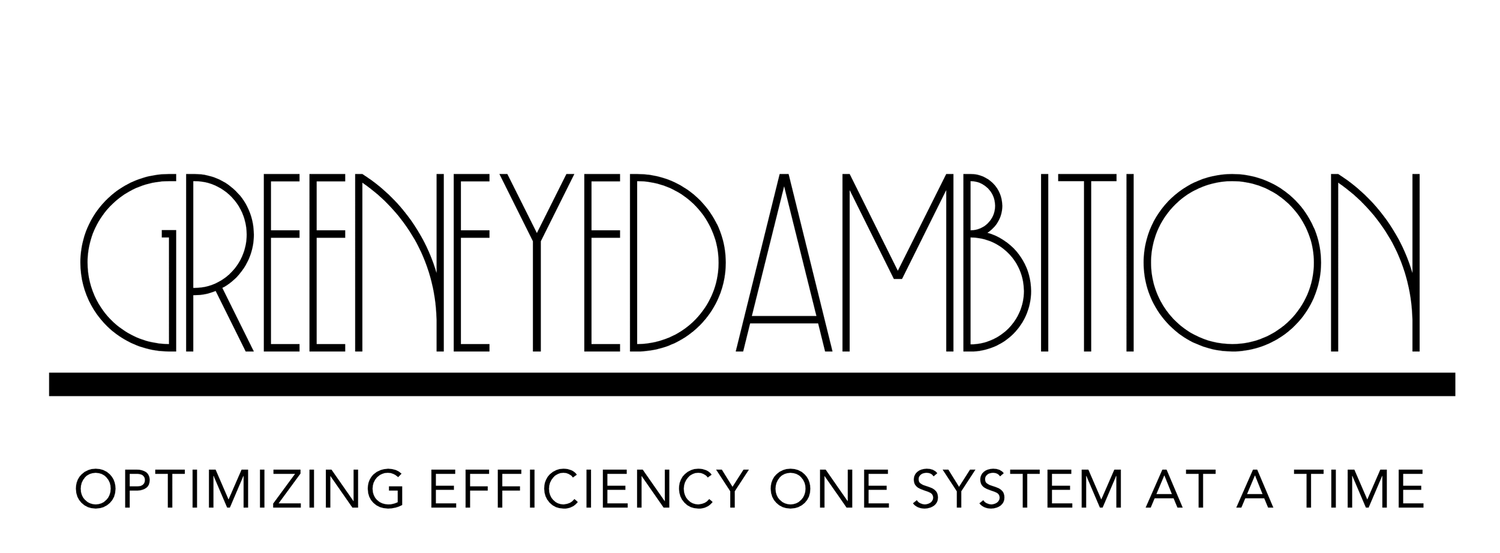Asana for Event Industry Businesses
In the ever-changing world of the event industry, coordination and agility are paramount. One of the essential event business tips suggests incorporating Asana, a valuable and comprehensive project management tool, to transform the event industry's operations. With the all-inclusive interface, Asana is an operative tool for running your business. In this blog, we’ll talk about Asana and how to use it effectively. We’ll also discuss how to use Asana to run your business.
What is Asana?
Asana is a powerful workflow management application for businesses. It is a project, not a CRM, but it can be used as a CRM-like space where you can lay out your marketing plan and goals, create new tasks, track existing tasks, assign responsibilities, and monitor the overall progress of your organization. From planning and assigning to tracking and executing, you can manage and measure the progress of your projects—everything in one place.
Asana saves time and resources, helping you adapt to evolving business conditions, eliminate chaos, and meet deadlines. With this application, your team remains dexterous. Because work and reporting occur in the same place, your team can communicate in real time to mitigate and resolve any issues at the initial stage.
How to Use Asana to Run Your Business?
Asana is like a digital trapper keeper or operating system for your business. It goes beyond helping you keep track of your tasks and manage your projects. You can name your tasks, have descriptions of your projects, drop affiliate links, add sub-tasks to the parent task, add a due date and notes about a project, add testimonials, and add notes while in the meeting.
You can also schedule and track stand-alone business meetings and events, appointments, and recurring task reminders.
With all things business in one place, your team can focus on what is urgent, see what others are working on, and stay on track. Interestingly, with Asana, you don’t have to email your team for any ad hoc tasks that come along the way. You can add them to the list and assign them to a team member.
How it Works: 3 Beginner Ways to Use Asana
Whether it’s an easy or complex task you’re working on, Asana makes it less complicated so that you can collaborate, streamline the workflow, and execute your tasks on time. Asana’s flexible and intuitive interface makes navigating and using its functions much easier for your team, even for beginners. While Asana’s comprehensive and extensive features allow you to manage your tasks easily, here are three beginner ways to use Asana:
1. How to Set and Track Goals in Asana?
Setting up and tracking goals is very easy with Asana. With Asana’s Goals, you can set your desired objectives, such as your tasks and projects. Go to the dashboard and start by filling in the details of your project or task, like the title or details about the goal and the desired team you want to work on. Then, set a timeline for the goal. You can also track and monitor your progress based on the details you filled in.
When creating goals for your company, navigate to the sidebar, click on Goals, head to the company goals tab, and then add goals. You can choose a blank goal for a new goal or an existing goal template.
2. Content Planning
Content planning involves defining your content—what, when, and where to publish. With Asana’s practical content plan or “calendar,” you can organize, prioritize, and track your content plan.
Asana comes with pre-designed project and task templates that allow you to keep the tasks in harmony and save time. For instance, you create an assignment template and upload it within the project descriptions, assign it to a team member, and set a due date for it. You can mirror this task for a new task or project without starting from scratch.
Likewise, Asana allows you to create a task template to add to your content calendar. This gives a standardized format to all tasks and mitigates task duplication.
With Asana as a content planner, you can skip the need to maintain emails, documents, and spreadsheets.
3. Business Task Management
Task management is the process of administering a task through its lifecycle—planning, executing, tracking, and reporting. Asana helps you keep up with your clients' projects and business tasks.
If you wonder how to use Asana to run your business, the dashboard immensely helps. It becomes easier to monitor different aspects of your business tasks if you have them all in one place so you can oversee them and dedicate your time and resources accordingly. Asana’s dashboard keeps the workflow clean, showing the different categories, due dates, and who you’ve assigned it to.
While these many features in one tool make it unmatched, Asana is also a mobile app. You can manage your business tasks on the go at your fingertips.
If your business needs it, you can also upgrade to Asana Business, which is solely designed for you to monitor and manage work happening in your company. This helps you hit your goals on time.
Asana Business has extensive features that enable business task management, which helps all verticals of a business frame—project managers, portfolio leads, and management—understand the progress of their projects and allocate resources accordingly.
Asana is a flexible workspace that can be customized to meet the demands of your business environment.