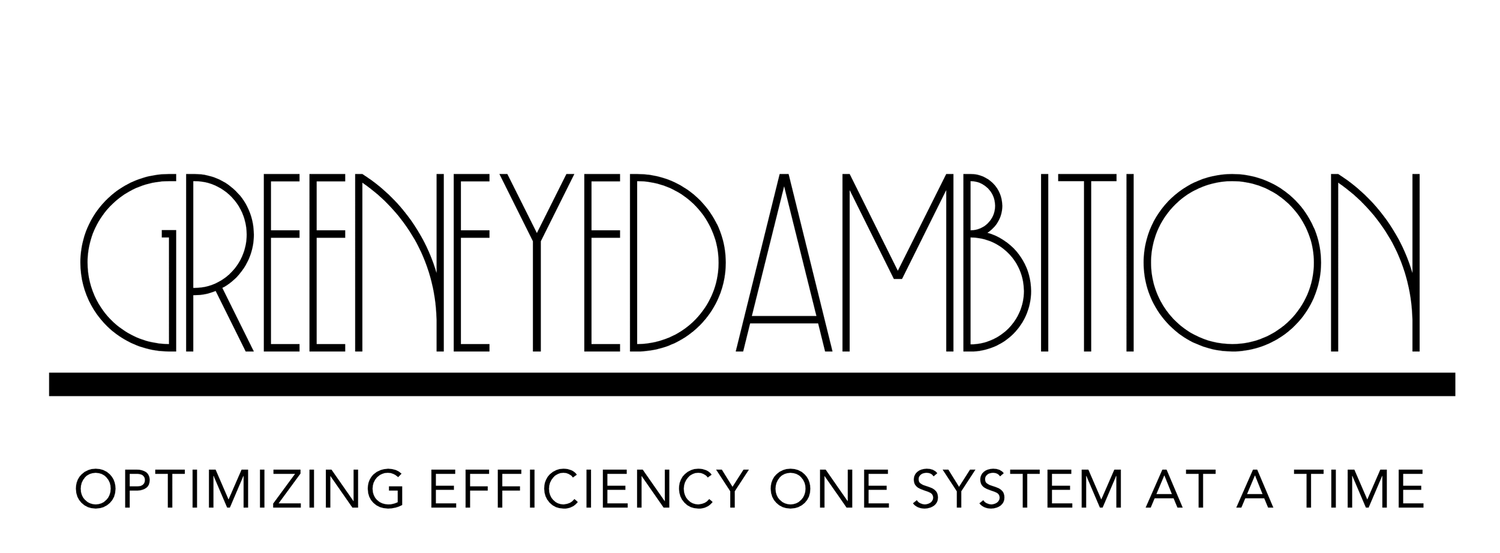Three Tasks to Automate in Honeybook
In today's fast-paced world, efficiency is vital to running a successful event industry business. As an event industry business owner, you understand the importance of streamlining processes and saving time. One way to achieve this is by automating specific tasks within your workflow. This article will explore three essential tasks you should consider automating in Honeybook, a popular event management software. By automating event day questionnaires, review questionnaires, and optimizing your services, you can enhance your productivity and provide a seamless experience for your clients.
I. Automating Event Day Questionnaires
Event day questionnaires are crucial in gathering vital information from your clients. By automating this process, you can save time and ensure that you have all the necessary details well in advance. Honeybook provides a user-friendly interface, allowing you to create customized questionnaires for different events. You can include questions about event logistics, preferences, dietary restrictions, and other pertinent details. By automating the distribution of these questionnaires, you can send them to your clients in advance and receive their responses promptly.
II. Streamlining the Review Questionnaire Process
Collecting client feedback is essential for improving your services and maintaining a stellar reputation in the event industry. Honeybook allows you to automate the review questionnaire process, making it easier for your clients to provide feedback. After the event, you can create a standardized review questionnaire template for your clients. Automating this task ensures that you consistently gather feedback from every client, enabling you to identify areas of improvement and showcase your strengths. Furthermore, Honeybook's reporting features allow you to analyze feedback trends and make data-driven decisions.
III. Tips for Optimizing Your Services in Honeybook
Automating tips for your services is a crucial step in the event industry business. It saves time and helps avoid any assumptions that may lead to misunderstandings. At times, clients may feel unsure of what to expect from the event day, resulting in last-minute chaos. However, incorporating tips that address previous misunderstandings can help your clients be well-prepared for the big day. As an event industry business owner, it's essential to keep in mind that providing your clients with helpful information will go a long way in building a positive reputation for your business. So, automate those tips, make them accessible to your clients, and see the difference it can make for your business.
Conclusion
Automating tasks in Honeybook can revolutionize your event management business. By automating event day questionnaires, review questionnaires, and implementing optimization strategies, you can save time, improve client satisfaction, and focus on delivering exceptional experiences. Embrace the power of automation and leverage Honeybook's features to take your event industry business to new heights.
Check out my recent YouTube to learn more about these tasks. Click HERE to view.
FAQs (Frequently Asked Questions)
Q: How can I automate event day questionnaires in Honeybook? A: To automate event day questionnaires in Honeybook, navigate to the questionnaire feature and create a customized template. Set up automated triggers to send the questionnaires to clients before their events, ensuring timely responses.
Q: What are the benefits of automating the review questionnaire process? A: Automating the review questionnaire process in Honeybook allows you to consistently gather client feedback. This feedback helps you identify areas of improvement, strengthen your services, and showcase your strengths to potential clients.
Q: Can I customize the templates provided by Honeybook? A: Yes, you can customize the templates provided by Honeybook to reflect your brand's identity and maintain a professional look. Personalizing these templates helps your business stand out and creates a cohesive client experience.
Q: Does Honeybook integrate with payment gateways? A: Yes, Honeybook integrates with popular payment gateways, allowing your clients to make secure payments directly through the platform. This integration simplifies the payment process and reduces administrative tasks.
Q: How does Honeybook help with client communication? A: Honeybook provides built-in communication tools that centralize all client interactions. From initial inquiries to post-event follow-ups, you can communicate with clients within the platform, ensuring clear and efficient communication.