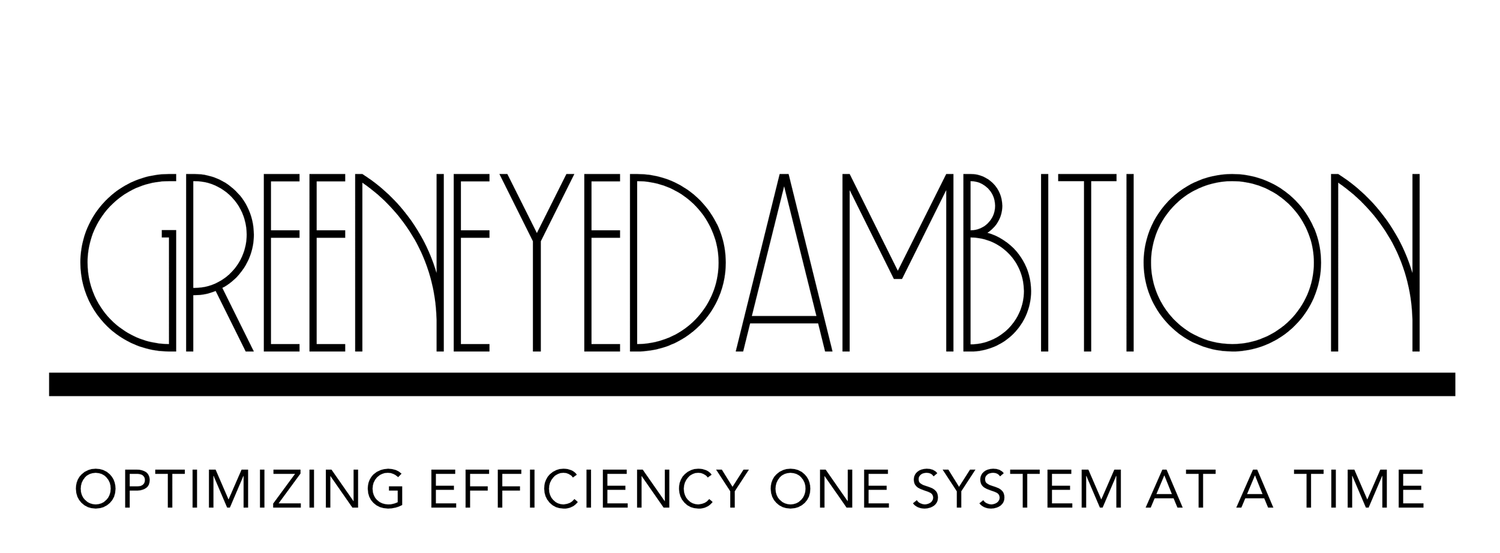How to Optimize Your CRM for the Busy Event Season
As the fall and winter seasons approach, event planners are gearing up for one of the busiest times of the year. To stay ahead of the competition and ensure a smooth workflow, it’s essential to have your Customer Relationship Management (CRM) system optimized for efficiency. Whether you're using the best small business CRM of 2024 or exploring different small business CRM options, here’s how to prepare your CRM for the holiday rush.
Does a Small Business Need a CRM for the Busy Season?
Absolutely. A CRM is more than just a contact management tool; it’s a hub for organizing client details, tracking sales, and maintaining relationships. For event planners, it becomes crucial during the holiday season when client inquiries, bookings, and follow-ups can overwhelm you. Implementing the best CRM for small business owners can ensure smooth communication and efficient task management.
Choose the Best CRM for Event Planners
Selecting the best CRM for event planners during the holiday season ensures streamlined processes. Look for features like automated follow-ups, task management, and easy customization to cater to your specific needs. The best small business CRM 2024 includes platforms like HoneyBook, Zoho, and HubSpot, which offer tailored solutions for event-based businesses.
Organize Your Client Data Efficiently
An organized CRM is a productive CRM. Segment your client lists based on previous event bookings, client preferences, and frequency of contact. Creating tags like “VIP Clients,” “Holiday Event,” or “New Lead” helps you categorize your audience better. This way, when sending out holiday party offers, you know exactly whom to target.
Automate Follow-Ups and Reminders
During the holiday season, you’re likely juggling several clients at once. One missed follow-up could mean a lost opportunity. Use your CRM’s automation tools to set up follow-up emails and task reminders. This keeps you on track without adding extra stress. For example, if you’re using the best CRM for small business owners, set automatic follow-ups two weeks after an inquiry to keep the client engaged.
Utilize CRM for Holiday Party Packages
Event planners often create special holiday packages. Use your CRM to store and manage these packages. Automate sending details to clients and track which packages are most popular. Whether using small business CRM options like HoneyBook or Zoho, ensure you’ve customized your CRM to reflect seasonal offers.
Sync Your CRM with Other Tools
Many event planners use other platforms for invoicing, client communications, and project management. To avoid duplication of effort, sync your CRM with these tools. The best small business CRM 2024 options often offer integrations with platforms like Google Drive, QuickBooks, and Mailchimp. This ensures all your data is in one place, saving you time during the busiest months.
Prepare for Reporting and Insights
At the end of the season, you’ll want to assess how well you performed. Your CRM should be able to provide detailed reports on client engagement, event bookings, and sales conversions. By preparing your CRM for reporting now, you can generate insights to help you plan better for next year’s busy season.
Conclusion
For event planners, having the right CRM system in place can be a game-changer during the fall and winter seasons. The key is to ensure your CRM is organized, automated, and customized to meet your business needs. With the right tools, you can handle the holiday rush efficiently and focus on delivering memorable events for your clients. Choose the best small business CRM, optimize it for the busy season, and watch your productivity soar.