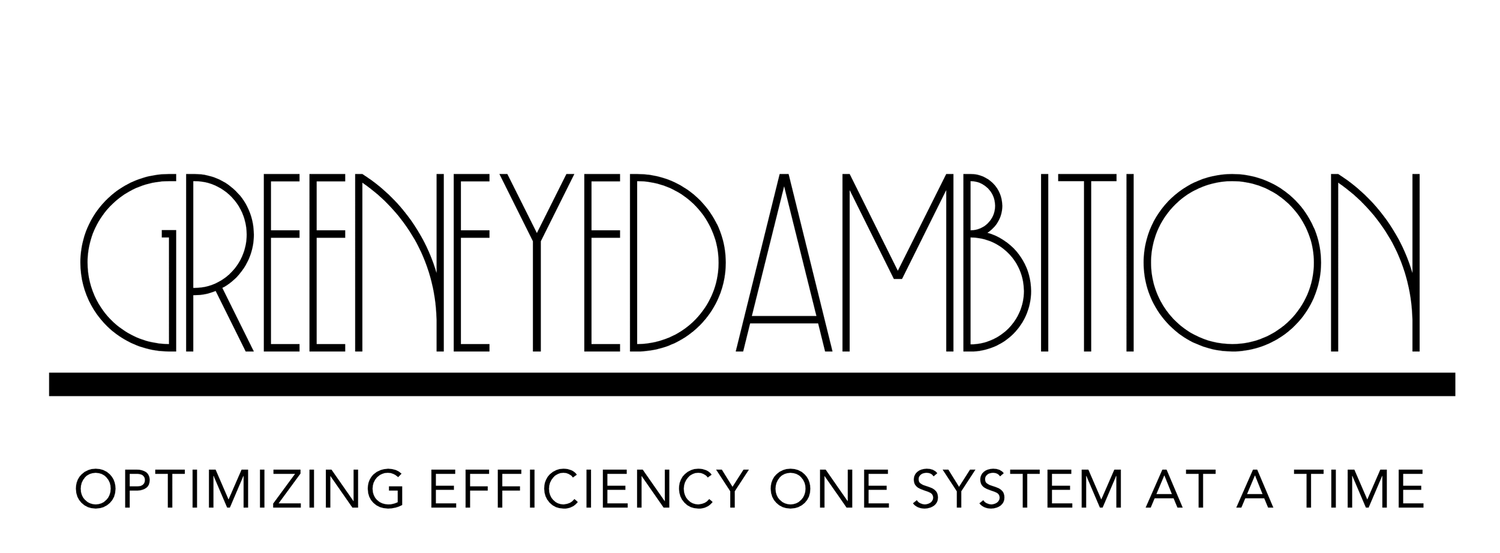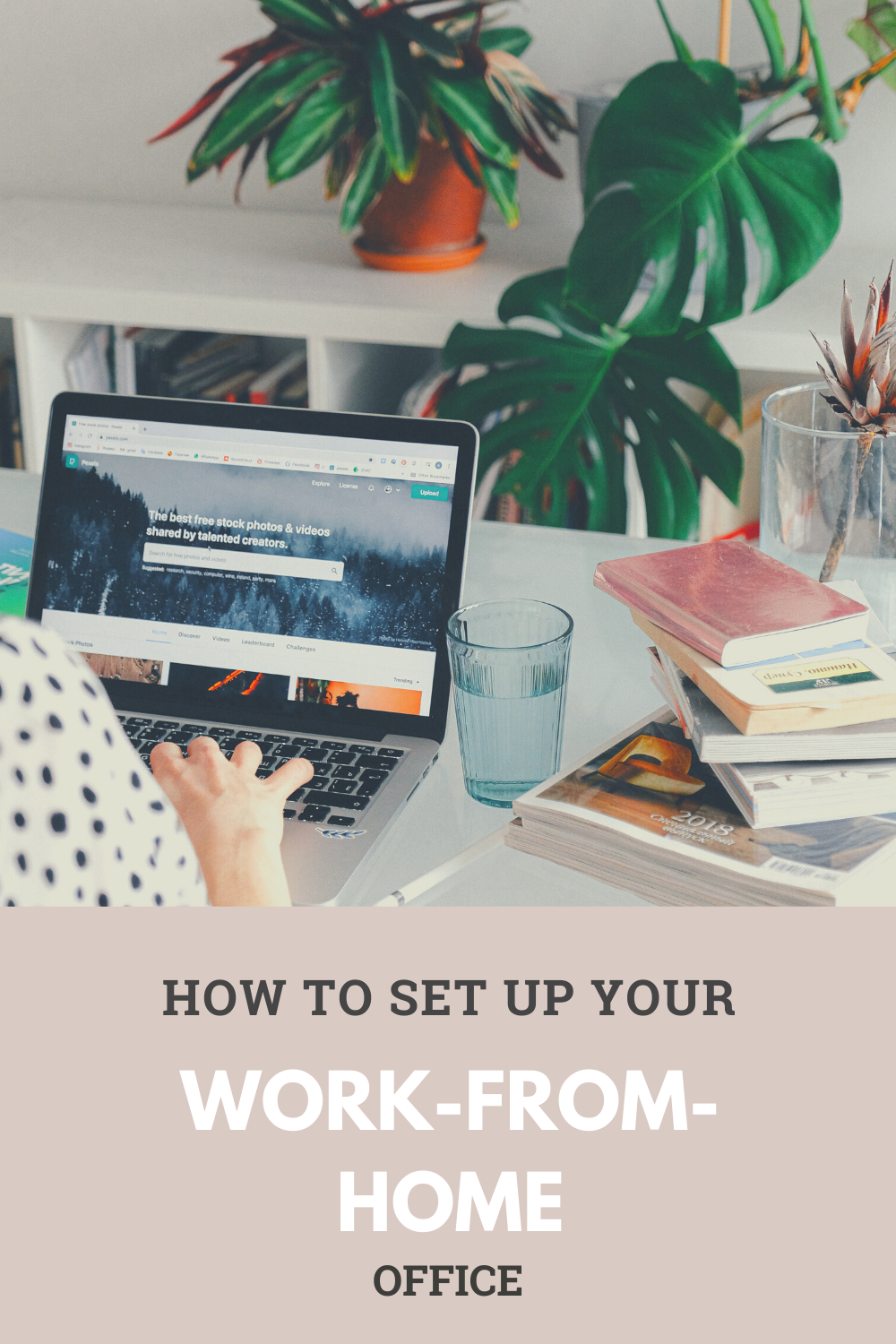How to set up your work-from-home ‘office’?
2020 and the pandemic slammed into us like a wrecking ball. Que Mylie Cyrus chorus. LOL. Was that cheesy? We all had to adjust in some form or another. Most people had to transition from the office to their very own “work-from-home ‘office’”
I’m sure after a few weeks, the excitement around working from home sunk in. There are pros and cons around work from home vs. office. I won’t dig into that. Yet, I do want to talk about the best work from home office setup. I have some favorite items that are new in my work from home office set up.
You may be wondering… “Jese, haven’t you BEEN working from home?”. In the past, I would work between my home office and shared office spaces. I am 100% home office now (sprinkled with some Panera, LOL).
As people adjust to the new “norm,” I thought it would be essential to discuss proper workspace setups. According to the Computer World article How to set up a work-from-home ‘office’ for the long term, it states “But many people have set up makeshift home offices for the pandemic that won’t work well for the long term. In addition to having the right equipment, the physical setup — the ergonomics of the workspace — is critical, especially around avoiding repetitive strain injuries that a bad setup can cause. “
Let’s have a necessary unsexy conversation around ergonomic home office spaces. Here are four things to consider for your home office.
A dedicated space
Work and personal life balance was a challenge for people before the pandemic. How do you check-in and out of work when it’s in the same location? Easy! Create a dedicated workspace. Set up a schedule and routine to prepare yourself for an effective workday. The dedicated space can help ensure comfort and remove unnecessary distractions.
Proper Seating
Improper seating and positioning can cause poor leg circulation. There are most costs to prolonged improper seating than it is worth it. At the beginning of the pandemic, I decided to switch my cute office chair for a real computer chair. It is helpful to have an office chair with adjustable height, on rollers, and lower back support.
Correct monitor height
If you are only using a laptop on the table, it’s time to make a change. You can get instant results with your work-issued laptop. ”Your monitor should line up so that if you look straight ahead when sitting directly, your eyes are at the height of 25% to 30% below the top of the screen. That way, you keep your shoulders level and don’t hunch your back — two easy ways to cause injury.”
I love my laptop riser for the monitor. You can find risers with handy shelving to docking stations. The best work from home office set up should encourage productivity and efficiency.
Other functional equipment
My final two favorite work from home equipment are the Everlasting Comfort cushions and Sidetrak portable monitor. Both are the cherry on the sundae in my home office space: memory foam and expanded workspaces for the win. Check out my Youtube video for reviews. I was willing to invest in my comfort.
Have you made any adjustments to your home office? If so, I would love to hear back from you. The Spruce article How to Set up Your Home Office provides design tips and work from home office ideas.