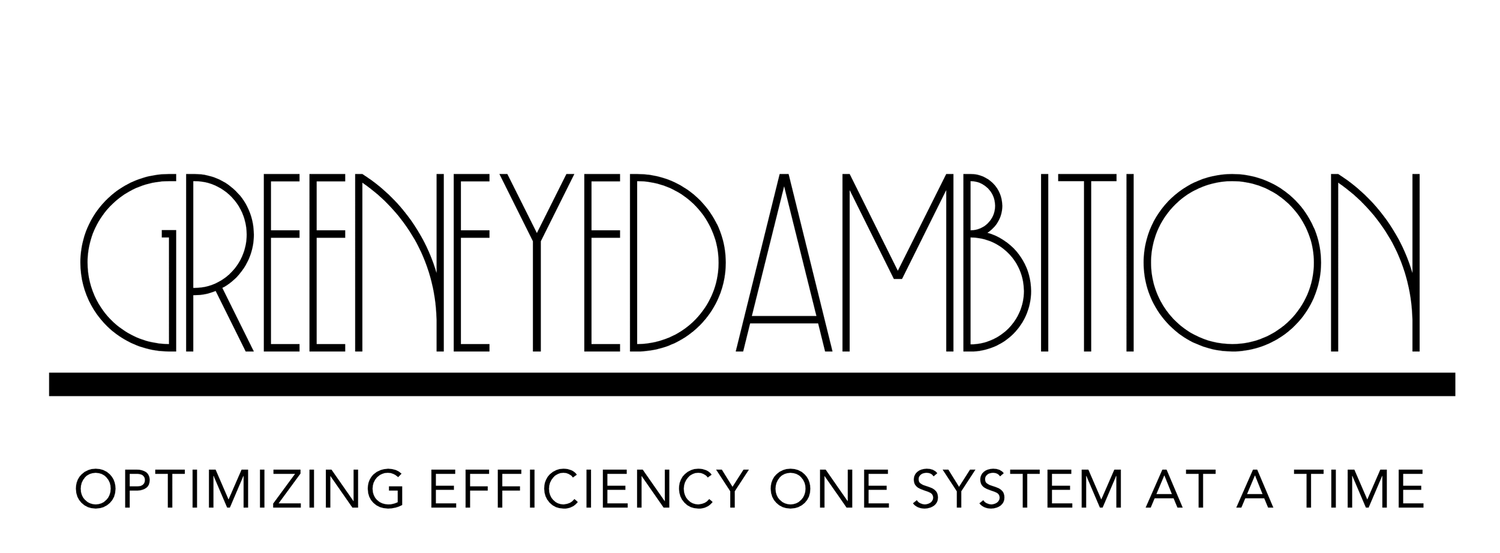3 Ways To Start Your Digital Minimalism Journey
First and foremost. Let’s talk about the elephant in the room. Minimalism is not for everyone. Everyone’s minimalism journey starts for different reasons. When beginning, you should have some inspiration or motivation to stick to it.
The uncomfortable conversation is out of the way. Lol.
Sike. It’s not an uncomfortable conversation. My goal is not to pressure you into it. Sharing the lifestyle is to give a little spark to review your relationship to stuff.
Last week, I had a wonderful conversation in Clubhouse (shameless plug to find me on there, lol). We discussed minimalism and entrepreneurship.
The “more is more” versus “less is more” culture. We had a great discussion around the pros and cons of starting around the lifestyle. We discuss digital and lifestyle minimalism.
Today, I want to talk about the three ways you can integrate digital minimalism into your life. Digital minimalism is a philosophy of technology use based on the understanding that our relationship with our apps, tools, and phones is nuanced and deserves more intention than we give it. Digital minimalism can be the answer to reducing the overwhelm around overflowing email inboxes to constant new alerts.
You can check out Digital Minimalism: Choosing a Focused Life in a Noisy World by Cal Newport. He goes into more detail about ways to implement digital minimalism. For now, let’s jump into the beginning steps.
Screen time
Did you know that most people spend at least 4.5 hours a day on their cellphone? Heck! I’m even writing this blog on my cellphone. Lol. I saw my screen time went up to 11 hours a day. The convenience and accessibility of mobile devices have us constantly checking our phones.
Limiting your screen time may seem like the most extreme out of the three. I challenge you to use the screen time limit function on your phone for a week. You will be surprised how fast social media scrolling adds up. Reduce your screen time by 10-15% for a week and see how your productivity goes.
Notifications
Notifications are significant distractions from tasks due to the constant pinging, vibrating, or making a noise. You are sacrificing your productivity by these slight distractions. I bet your screen time will improve by removing notifications. Try to mute notifications on your email or social media for a week. Three years ago, I removed sound and noise alerts to help my anxiety
Another way to tackle notifications is removing them at certain times of the day. For example, you can remove during your peak productivity period to stay focused on tasks. Or you can remove notifications in the evening by placing your phone on sleep mode.
Number of apps
The final recommendation is to reduce your phone apps. I believe this tip is the easiest way to practice digital minimalism. Downloading apps is so simple. We can find our phone flooded with distractions. Take a moment to review all your phone apps. You may be surprised at how many unused apps are on your phone. Or try to consolidate your apps by switching to one app that handles multiple tasks.
The New York Times article “How to Take Control Of Your Notifications “ shares around taking back control. The article provides tips on how to use the “Do Not Disturb” or Focus Assist settings.
“Notifications on your phone and computer are great for keeping up to date with breaking news, weather, and traffic updates. But those real-time alerts popping up can also drive you nuts with the frequent interruptions bombarding your screen — not to mention the battery burn on your device from all the activity.’.
The most significant benefit of practicing digital minimalism is improving your productivity. When your phone isn’t controlling what you are viewing, you can actually focus on what’s most important. Try it for a week or two. You may find yourself surprised by adjusting to fewer distractions.
For other tips on simplifying your business, download the free guide on ways to reduce distractions. Check out Skillshare for productivity classes. Click HERE for a FREE trial.